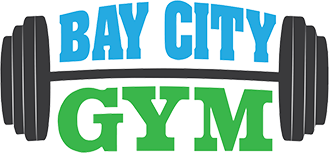The gym will shortly have a new electronic door entry system that is part of our migration to our new gym software. We are working with our software provider to a date in the near future (December) to install the new system.
The system will work on the door detecting you as a member via your smartphone.
If you are a current member then it is important that you have downloaded our member app so that we can communicate instructions to you on how to create this access on your phone. Until you have this installed you will find you no longer have 24/7 access.
So step one is:
Go to the app store and download the member app using one of these 2 links (one is for andriod and the other for apple users):
https://play.google.com/store/apps/details?id=com.baycity.member&hl=en_AU&gl=US
https://apps.apple.com/au/app/bay-city-gym/id1643133940
Please use the password Baycity123# to login to the app.
IMPORTANT – in order to login successfully you need to use the email address that matches your email address we hold on the system for you.
If you cannot login do not try another email address or use the ‘sign up’ button as this will create a new user profile on our system but won’t give you access. Please just contact the gym so we can update your email address.
If the app says ‘password error’ please email info@baycitygym.co.nz and we will reset the password so you can reattempt.
Step 2 is:
Watch and wait for notifications and instructions via the member app on how to set up your new gym access.